Storytelling (SAP Scenes)
STATS
Suggested Time
20 min.
Level of Difficulty
Easy
Participants
Team (3-7 persons)
Materials
SAP Scenes, separate board, modelling clay
Templates/Printouts
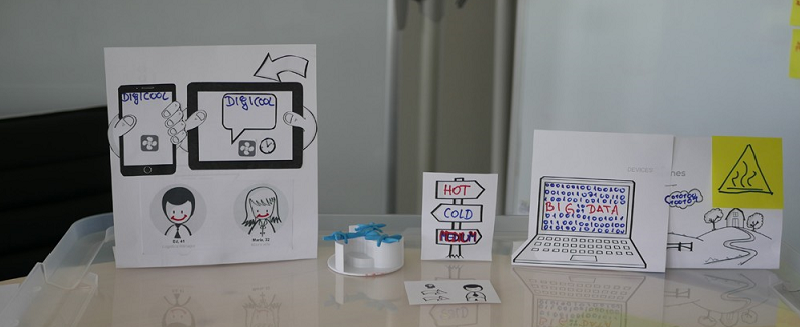
Description:
Storytelling can be regarded as a kind of prototyping in which an idea is presented in a narrative way by visualizing the information. By using materials like cardboard figures or comics, you can create scenes and tell a story in a playful and lively manner. This method forms an ideal basis for discussion and interpretation and aims at the creation of a common understanding. SAP presents an excellent tool with its SAP Scenes that consists of figures that can be printed on cardboard and used for storytelling. SAP Scenes are freely available, licensed under an open Creative Commons licence.
Stages:
- Put the slogan you have created after the idea selection visibly next to you;
- Print and cut out the SAP Scenes elements;
- Pick the figures and the elements that fit to your story and put them on the table (glue them if required);
- Make sure that the order of your narration is understandable and use gift ribbon to highlight connections between the elements;
- Ideally, create a slogan that speaks for your story and describes your prototype;
- Put your prototype on a separate board so that you can easily move it around for presentation.